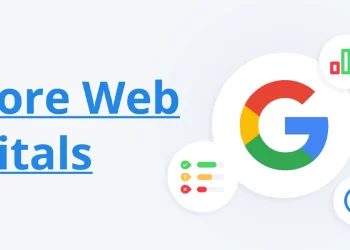In today’s digital-first world, having a beautiful website isn’t enough. If your site doesn’t appear on the first page of Google, you’re missing out on valuable traffic, leads, and sales. But with search algorithms evolving and user expectations rising, how can businesses—especially small ones—stay ahead?
Whether you’re just getting started or looking to fine-tune your current strategy, this guide breaks down how to improve Google ranking using practical, up-to-date techniques.
1. Conduct Keyword Research
Boost Your Website Ranking – Google DocsIdentify the search terms your target audience uses. Tools like Google Keyword Planner, Ahrefs, or SEMrush can help you discover relevant keywords with high search volume and low competition. Incorporate these keywords naturally into your content, titles, and meta descriptions.
Understand Your Audience and Their Intent
Begin by identifying your target audience’s needs and search behaviors. Consider the intent behind their searches—are they seeking information, comparing options, or ready to make a purchase? Aligning your keywords with user intent ensures that your content meets their expectations.
Utilize Keyword Research Tools
Leverage tools to discover relevant keywords and analyze their performance:
- Google Keyword Planner: Provides search volume and competition data.
- SEMrush: Offers comprehensive keyword analytics and competitor insights.
- Ahrefs: Analyzes keyword difficulty and backlink profiles.
- Moz Keyword Explorer: Assists in finding and prioritizing keywords.
- Ubersuggest: Generates keyword suggestions and SEO metrics.
Focus on Long-Tail Keywords
Targeting long-tail keywords—specific phrases with lower competition—can attract more qualified traffic. For instance, instead of “shoes,” consider “women’s running shoes for flat feet.” These keywords often reflect a clearer user intent and can lead to higher conversion rates.
Analyze Competitor Keywords
Examine the keywords your competitors are ranking for to identify opportunities and gaps in your own strategy. Tools like SEMrush and Ahrefs can reveal your competitors’ top-performing keywords, helping you to refine your keyword list and discover new content ideas.
Evaluate Keyword Metrics
Assess potential keywords based on:
- Search Volume: The average number of searches a keyword receives.
- Keyword Difficulty: An estimate of how hard it is to rank for a keyword.
- Relevance: How closely a keyword aligns with your content and audience.
Incorporate Local Keywords
If your business serves specific geographic areas, include location-based keywords to attract local traffic. For example, “best Italian restaurant in India” targets users searching within that locale.
Monitor and Adjust Your Strategy
Keyword trends and user behaviors evolve over time. Regularly review your keyword performance using tools like Google Analytics and Google Search Console. Adjust your strategy based on metrics such as click-through rates, bounce rates, and conversion rates to ensure continued effectiveness.
2. Optimize On-Page SEO Elements
Ensure each page on your website is optimized for search engines:
- Internal Linking: Link to other relevant pages within your site to improve navigation and distribute page authority.
- Title Tags and Meta Descriptions: Craft compelling titles and descriptions that include target keywords and encourage clicks.
- Header Tags (H1, H2, H3): Use headers to structure your content, making it easier for both users and search engines to understand.
- URL Structure: Keep URLs short, descriptive, and keyword-rich.
3. Publish High-Quality, Relevant Content
Develop content that addresses your audience’s needs and questions:
- Informative and Engaging: Provide valuable information that solves problems or answers queries.
- Regular Updates: Keep your content fresh by updating existing pages and adding new content regularly.
- Diverse Formats: Use various content types like blog posts, videos, infographics, and podcasts to cater to different preferences.
4. Boost Your Website’s Load Speed
Site speed is a critical factor in both user experience and search engine optimization. If your website takes more than a few seconds to load, visitors are likely to leave—leading to higher bounce rates and missed opportunities. Additionally, slow-loading pages can limit how many of your URLs get crawled and indexed by search engines.
Tools like Google Search Console can help identify slow-performing URLs that need attention. If you’re unsure whether your site is fast enough, our page speed optimization services can help you enhance performance, climb the search rankings, and turn more visitors into customers.
- Studies show that improving load time by just one second can increase conversions by up to 7%.
- Faster websites don’t just rank better—they also convert better.
5. Ensure Mobile Optimization
With the majority of users accessing websites via mobile devices, it’s crucial to have a responsive design and fast-loading pages. Utilize Google’s Mobile-Friendly Test to assess and improve your site’s mobile compatibility.
- Use responsive web design to ensure your site adapts to all screen sizes and devices.
- Avoid intrusive pop-ups or interstitials that frustrate mobile users and violate Google’s mobile UX guidelines.
- Monitor mobile-specific metrics in Google Analytics (e.g., bounce rate, time on site) to evaluate performance.
- Use readable fonts and appropriate text sizes for mobile viewing—no zooming required.
- Prioritize mobile UX in SEO strategies since Google predominantly uses mobile-first indexing.
6. Improve Website Loading Speed
A fast-loading website enhances user experience and positively impacts rankings:
- Minimize HTTP Requests: Reduce the number of elements on your page to decrease load times.
- Use Caching: Implement browser caching to speed up repeat visits.
- Leverage Content Delivery Networks (CDNs): Distribute your content across various servers to improve load times globally.
7. Build High-Quality Backlinks
Backlinks from reputable websites signal trustworthiness to search engines:
- Create Shareable Content: Develop valuable resources that others want to link to.
- Engage in Digital PR: Reach out to industry influencers and journalists to feature your content.
- Guest Blogging: Write articles for reputable sites in your industry to gain exposure and backlinks.
8. Optimize for Local SEO
If your business serves a specific geographic area, local SEO is vital.
- Google Business Profile: Claim and optimize your listing with accurate information and regular updates.
- Local Keywords: Incorporate location-specific keywords into your content and metadata.
- Customer Reviews: Encourage satisfied customers to leave positive reviews on platforms like Google and Yelp.
9. Enhance Site Structure and Navigation
A well-organized website helps search engines crawl and index your content effectively:
- Logical Hierarchy: Organize content into categories and subcategories.
- Breadcrumb Navigation: Implement breadcrumbs to improve user navigation and internal linking.
- Clean URLs: Use descriptive URLs that reflect the site’s structure.
10. Monitor and Analyze Performance
Regularly track your website’s performance to identify areas for improvement:
- Google Analytics: Monitor traffic sources, user behavior, and conversion rates.
- Google Search Console: Track search performance, index coverage, and fix crawl errors.
- SEO Tools: Use tools like Ahrefs or SEMrush to analyze backlinks, keyword rankings, and competitor performance.
11. Implement Schema Markup for Rich Snippets
In corporate structured data (schema markup) to help search engines better understand your content, leading to enhanced search results with rich snippets like star ratings, FAQs, and event details. Utilize tools such as Google’s Structured Data Markup Helper to add relevant schema types to your pages.
- Increases CTR (Click-Through Rate) by making listings stand out in search results.
- Provides additional details directly in search results, such as reviews, pricing, and event info.
- Update schema as needed when the content or data changes.
12. Optimize for Semantic SEO
Move beyond exact-match keywords by integrating synonyms and related terms to provide comprehensive coverage of your topic. This approach helps search engines grasp the context and relevance of your content more effectively.
- Incorporate structured data (schema markup) to help search engines interpret the meaning and context of your content.
- Create in-depth content that answers related questions, covers subtopics, and connects ideas logically to signal topical authority.
- Use natural language and conversational phrases that mimic how people speak and search, especially with the rise of voice search.
13. Leverage AI-Powered Content Optimization
Utilize AI tools to analyze your content against top-ranking pages, identifying content gaps and suggesting improvements in real-time. This ensures your content remains competitive and aligned with current search trends.
- Stay current with evolving SEO trends and algorithm changes through dynamic insights provided by AI systems.
- Save time by automating audits, outlines, and optimization workflows, allowing for faster and more efficient content creation.
- Get suggestions for improved headings, keyword density, readability, and structure to boost SEO performance.
14. Enhance Internal Linking Structure
Develop a strategic internal linking system by creating topic clusters and pillar pages. This not only aids in distributing link equity throughout your site but also improves user navigation and engagement.
- Use descriptive: keyword-rich anchor text to help search engines understand the context of linked pages.
- Improve user engagement by guiding visitors to relevant, related content—reducing bounce rate and increasing time on site.
- Use tools like: Screaming Frog, Ahrefs, or Sitebulb to map and optimize your internal linking structure.
15. Target ‘People Also Ask’ Queries
Identify and answer common questions related to your content by targeting ‘People Also Ask’ sections in search results. Tools like Answer The Public can assist in uncovering these queries, allowing you to address them directly in your content.
- Target: long-tail and intent-driven questions to capture more qualified search traffic.
- Use clear headings (H2/H3) and structured formatting to increase chances of being featured in PAA snippets.
- Use tools like: AnswerThePublic, AlsoAsked, or SEMrush to uncover frequently asked questions and related query variations.
16. Refresh and Update Existing Content
Regularly revisit and update your existing content to ensure it remains relevant and accurate. Updating content can lead to quick traffic boosts and improved rankings.
- Refreshing content can trigger recrawling by search engines, leading to improved visibility and rankings.
- Prioritize high-potential posts—those that rank on page 2 or have lost traction over time.
- Update stats, dates, examples, and references to keep content current and trustworthy.
17. Incorporate Multimedia Elements
Integrate short videos, animations, and interactive elements into your pages to increase user engagement and time spent on site. These elements can reduce bounce rates and signal content value to search engines.
- Add short videos to explain complex topics or demonstrate processes visually—great for tutorials, product overviews, and storytelling.
- Link multimedia to related content or calls to action to guide users deeper into your site.
- lightweight media files and use lazy loading to maintain fast page speeds.
- Include: relevant images, infographics, and charts to break up text and enhance content comprehension.
18. Optimize for Zero-Click Searches
Aim to provide concise, direct answers to common queries within your content to capture featured snippets and other rich results, catering to users who seek immediate information without clicking through.
- Optimize metadata and page structure to help search engines quickly understand and extract key info.
- Regularly update and reformat top-performing content to maintain your position in featured snippets.
- Use structured formatting like: bullet lists, tables, or numbered steps—to match Google’s featured snippet formats.
- Include definitions, summaries, and stats in clean, standalone paragraphs or blocks.
19. Monitor and Reclaim Unlinked Brand Mentions
Use tools like Google Alerts to identify instances where your brand is mentioned without a backlink. Reach out to these sources to request the addition of a link, thereby enhancing your backlink profile.
- Provide the exact URL they can link to, making it easy for them to update the content.
- Focus on high-authority or relevant domains where a backlink will deliver both SEO and referral traffic benefits.
- Turning mentions into links improves domain authority, trust signals, and your overall SEO performance.
20. Optimize for Mobile and Voice Search
With the rise of mobile and voice-activated searches, ensure your site is:
- Mobile-responsive: Design layouts that adapt to various screen sizes.
- Fast-loading: Compress images and leverage caching.
- Voice-search friendly: Incorporate natural language and question-based keywords.
21. Prioritize E-E-A-T and Brand Signals
Google’s emphasis on Experience, Expertise, Authoritativeness, and Trustworthiness (E-E-A-T) continues to shape search rankings. To strengthen these signals
- Showcase author credentials: Include bios that highlight expertise.
- Encourage user-generated content: Foster reviews and testimonials.
- Maintain consistent branding: Ensure uniformity across all platforms.
FAQS
To rank higher, you need to focus on three core areas:
On-page SEO (use relevant keywords, meta tags, optimized headings, and internal links)
Technical SEO (mobile-friendliness, fast load speed, secure HTTPS, and structured data)
Off-page SEO (building backlinks from reputable sites)
Google’s algorithm considers hundreds of factors, but key ones include:
Content quality and relevance
Backlink profile
Page speed and mobile usability
Extremely important. Proper keyword research ensures your content matches what users are searching for. Use tools like Google Keyword Planner, Ahrefs, or Ubersuggest to find high-traffic, low-competition keywords.
Yes! Blogging regularly keeps your site fresh, targets long-tail keywords, and increases opportunities for internal linking and backlinks—all of which help SEO.
Claim and optimize your Google Business Profile
Include local keywords (e.g., “best pizza in Austin”)
Get local backlinks and citations
Absolutely. Quality backlinks from authoritative websites signal to search engines that your site is trustworthy and relevant.
With over half of traffic coming from mobile devices, Google prioritizes mobile-first indexing. Ensure your website is responsive, fast, and easy to navigate on smartphones and tablets.
It typically takes 3–6 months to see noticeable improvements, depending on your competition, content quality, and current website health.
You can start with DIY SEO using online tools and guides, but for competitive niches or technical audits, hiring an expert can significantly speed up the process.
Google Search Console
Google Analytics
SEMrush or Ahrefs
Screaming Frog (for site audits)
Yoast SEO or Rank Math (for WordPress sites)